Payment Links
Introduction
Payment Links is a functionality that allows you to create an URL with a simple checkout. Customers that enter this link are able to either make a single payment or initialize a subscription without visiting the merchant's webpage.
Creation
Here’s how to create most basic payment link:
Navigate to the Payment Links.
Click Add Link in top right corner.
In the new modal you will see an option to create a checkout for a single payment or subscription. It is possible to append additional fields to the form - more details below.
Single link requires specifying amount, currency and payment title. On the right side of the modal you will see a preview of the checkout
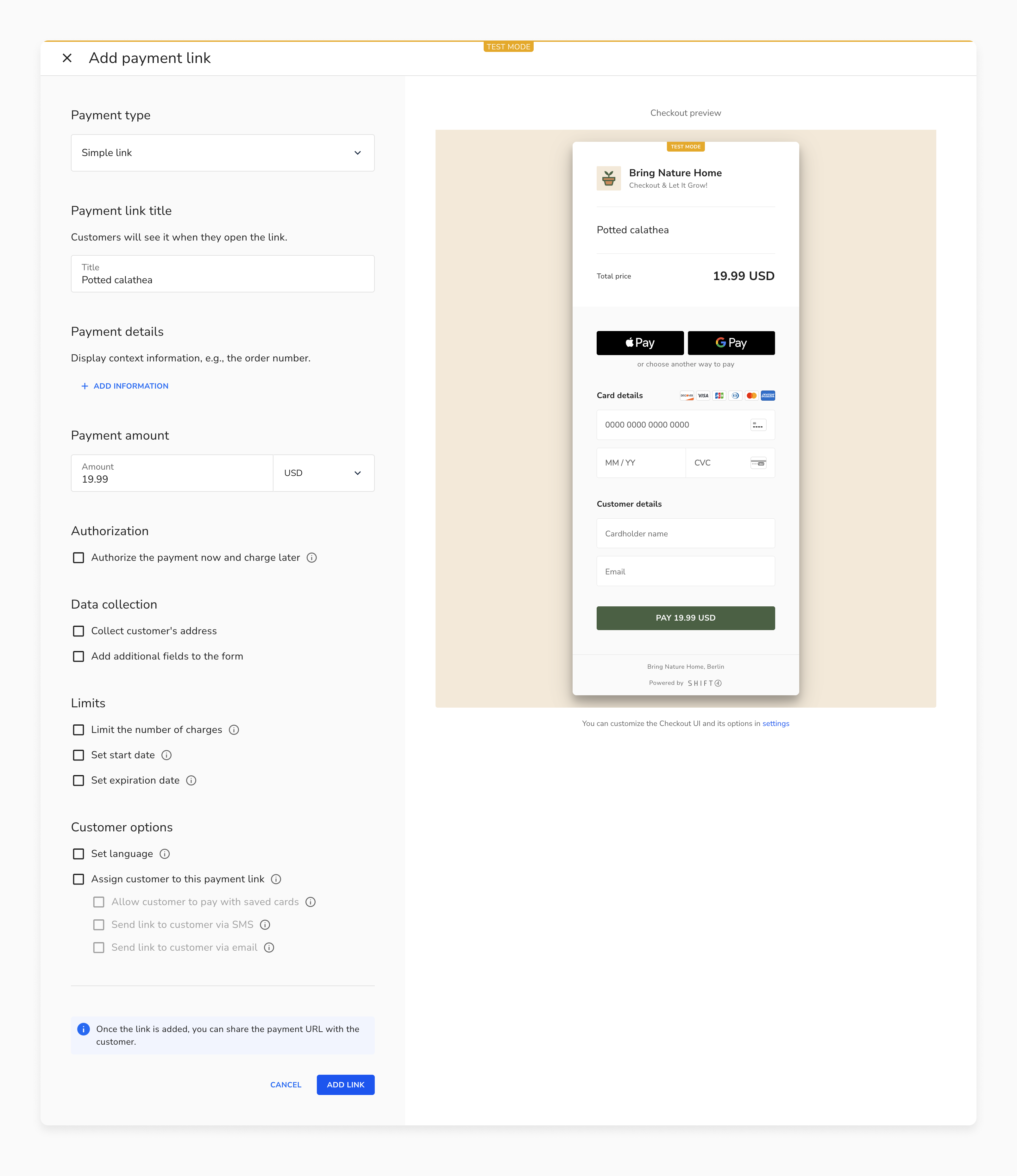
Products Lists requires adding a product or a list of products
Subscription requires adding a plan name from a drop down list
Donation requires providing payment title and amount range
Click Add Link. Your payment link is functional until you deactivate it.
Additional Features
Payment Links can serve as a one time solution for an ad-hoc payment problem but there’s more to them.
Here’s a list of additional options of customization:
Data collection
collecting billing information
collecting shipping information
adding custom fields - there is no limit on how many additional fields you’d like to put on your form. You can choose if they are optional or required
Limits
payment link can have both a start and an expiration date
payment link can be used indefinitely unless you set a limit or deactivate it. After this number is reached, the payment link becomes inactive
Customer options
set a language of your checkout, otherwise forms will use browser’s language
assign a payment link to a single customer
allow customers to use saved cards
allow sending a payment link to the email address used to customer's registration
Once the assigned payment link is active it is not available for editing
Selectable amount (for donations)
allows to provide not only a range but also specific amount options
Usage
Now that your payment link is ready, you can look it up and manage in your dashboard.

Payment links can have one of the following status:
active - payment link is active and functional
expired - payment link expired and is no longer functional
deactivated - payment link has been deactivated by merchant
completed - preset number of successful charges made with this payment link has been reached, it is no longer functional
scheduled - payment link is yet to become active
Active or scheduled links can be edited or deactivated through the context menu at the end of each line.
You can look up details on every payment link by simply clicking on it.
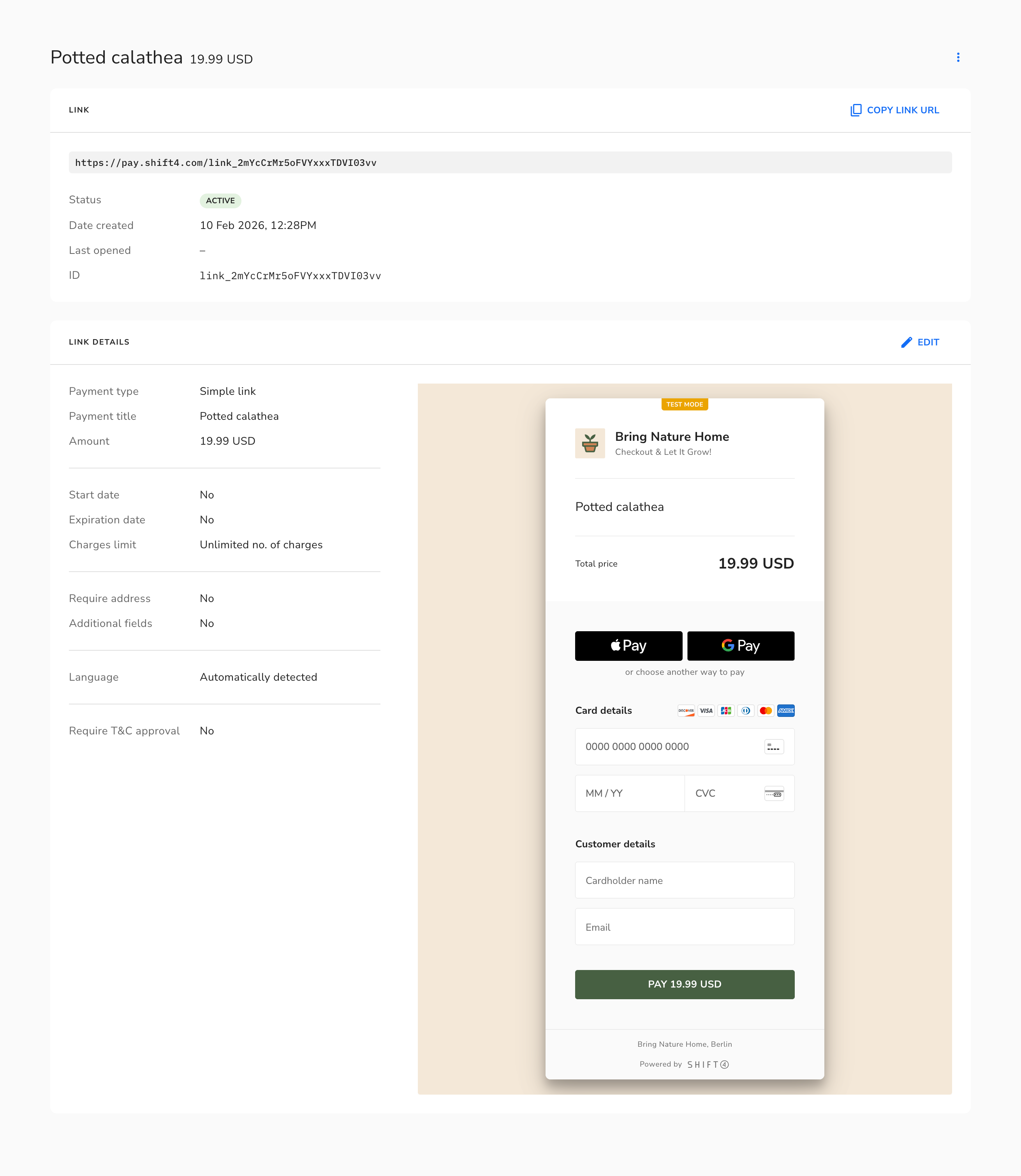 Scheduled payment links can be instantly activated through this page. Additionally, active payment links can be deactivated through a context menu on this page.
Scheduled payment links can be instantly activated through this page. Additionally, active payment links can be deactivated through a context menu on this page.
Charges made with the payment link are presented at the bottom of the page.
Checkout customization
It is possible to customize checkout sent through a payment link in terms of individual header capture, header headline and more.
Please visit our tutorial for more information.