Checkout Customization Features
Your Checkout can be customized in terms of both appearance and functionality. Personalisation is accessed through your Account Settings and can be observed in real time on the preview.
Tabs that allow to change your checkout are:
Changes made in the settings apply to every payment link and, by default, to every checkout form. However, in the case of checkout forms, it is possible to override these values inline in the embed code. This allows you to have multiple customized forms if needed. To do this, use the data attributes described in Checkout references.
Branding
Allows customizing your checkout in terms of logo, fonts and colours.
Your logo (acceptable formats: jpg, png, gif and svg)
Font - see a full list of supported fonts in the Appendix 1
Background color - values should be provided as HSV value (eg. 'hsv(100,100,100)'), RGB values (eg. ‘ rgb(255, 99, 71)’) or as hexadecimal values (eg. ‘#97DBDC’)
Button color - values should be provided as HSV value (eg. 'hsv(100,100,100)'), RGB values (eg. ‘ rgb(255, 99, 71)’ or as hexadecimal values (eg. ‘#97DBDC’)

Checkout and Payment Links
Header
Allows to include
Your header headline
Your header caption
Wallets
Enables Apple Pay or Google Pay in your checkout form
Options
Contains a few alternatives that can make your checkout even more personalized
Show the amount on the ‘Pay’ button - it is switched on by default
Require customers to approve your terms and conditions - after ticking this box you’ll be able to provide link to your T&C
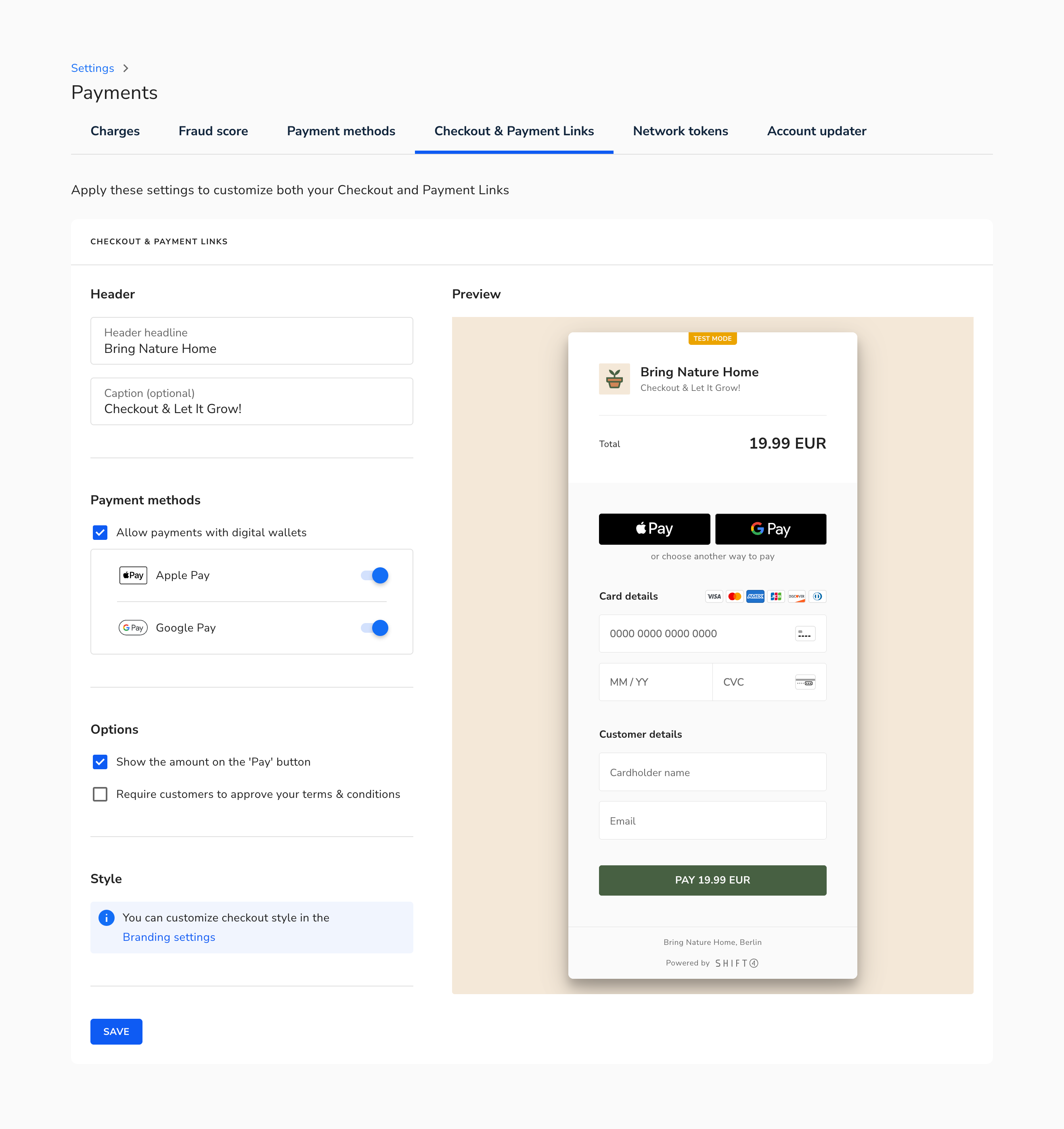
Appendix 1 - Supported Fonts
Sans Serif
Lato
Montserrat
Nunito Sans (default)
Open Sans
Roboto
Source Sans Pro
Serif
Merriwheater
Roboto Slab
Display
Oswald
Arvo
Monospace
JetBrains Mono
Source Code Pro